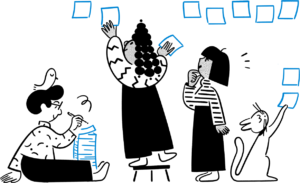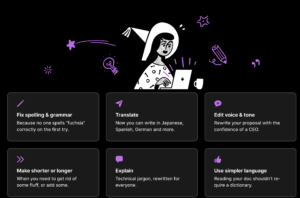Disclosure : This page contains affiliate links. If you choose to purchase after clicking a link, I may receive a commission at no extra cost to you.
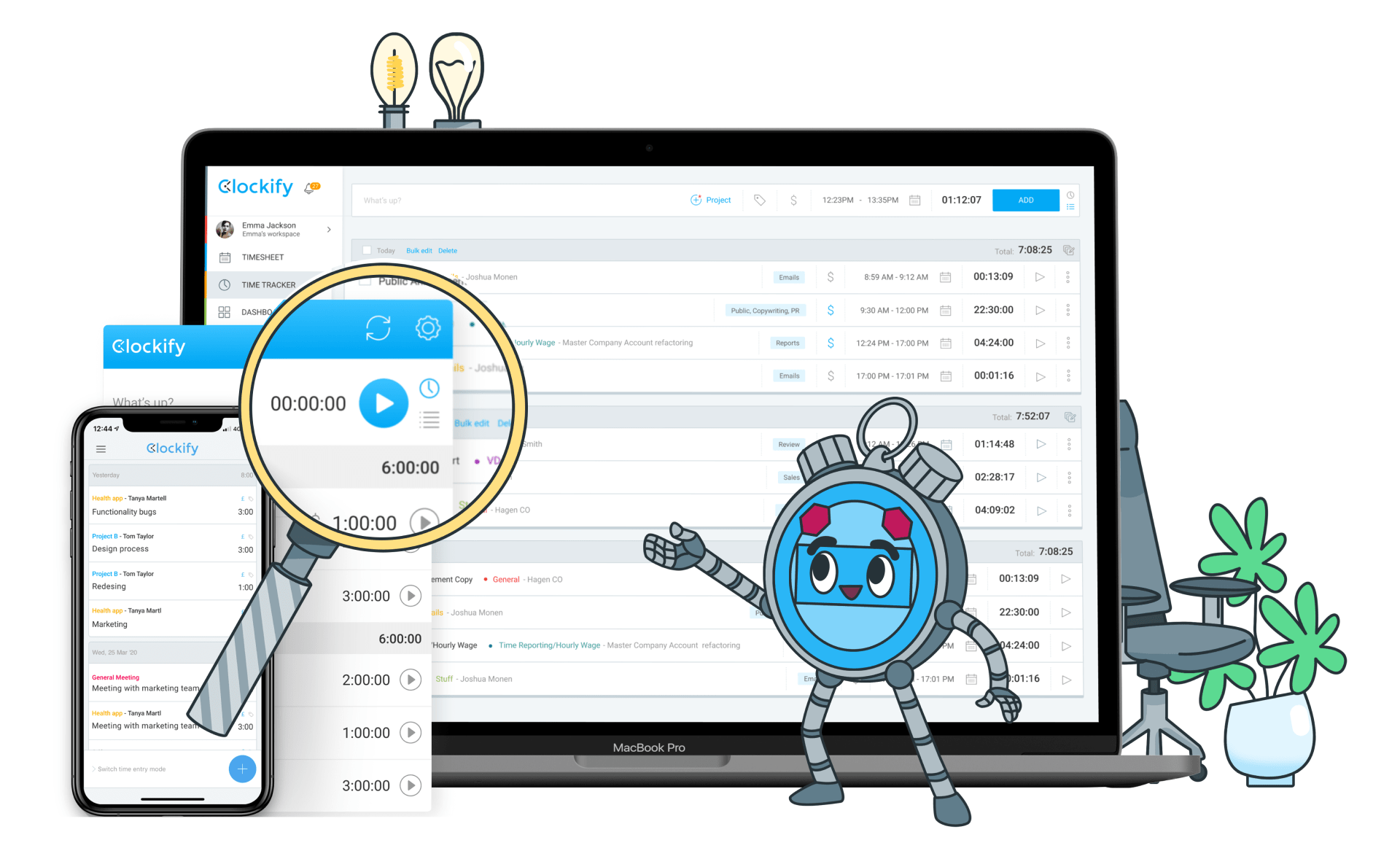
Clockify
Time tracking software used by millions. Clockify is a time tracker and timesheet app that lets you track work hours across projects. Unlimited users, free forever.
In a world that runs on deadlines and tight schedules, effective time management becomes a critical skill for success. The need to monitor how you spend your hours is especially crucial for freelancers, team leaders, and companies who aim to optimize their productivity. That’s where Clockify, a time-tracking software, comes into the picture. This review provides an in-depth look at Clockify, dissecting its features, ease of use, pricing, and more to provide you with all the information you need to make an informed decision.
You can read how to use tools to improve productivity with remote work.
Click here to download.
Why track time with Clockify
Improve Productivity
The first and foremost reason to track time with Clockify is to skyrocket your productivity. By monitoring the time spent on various activities, you gain crucial insights into where your day goes. This knowledge empowers you to manage your time better and elevate your productivity levels.
Timer
The Clockify timer is incredibly user-friendly and can be started or stopped as you switch between different tasks. It serves as an accurate record of how much time you’re dedicating to each activity, thereby enabling better time management.
Cross-Platform
Clockify doesn’t confine you to a single device. Whether you’re using a computer, tablet, or smartphone, you can track time seamlessly and access all your data online. This cross-platform capability ensures you can manage your time effectively, regardless of the device you’re using.
Reminders
Ever find yourself engrossed in a task and forgetting to track your time? With Clockify’s reminders, you’ll receive notifications to start the timer, ensuring that you always keep an accurate log of your time.
Idle Detection
Life happens, and sometimes you have to step away from your work. Clockify’s idle detection feature removes any time you’ve spent away from the computer, ensuring your tracked hours reflect actual work time.
Pomodoro
Adopting the Pomodoro Technique, Clockify helps improve your focus by encouraging you to work in short, intense intervals, followed by brief breaks. This method has been scientifically proven to boost productivity.
Integrations
Clockify isn’t just a standalone tool; it integrates seamlessly with other applications you already use, like Trello and Gmail. This enables you to track time without switching between multiple platforms, making your life simpler.
Auto Tracker
The Auto Tracker feature allows you to automatically log time based on the apps and websites you use. This hands-off approach can be particularly useful for capturing activities you might otherwise forget to track.
Calendar
Clockify offers a calendar view that helps you visualize how your day or week looks based on tracked data. This adds another layer of insight into your time management and helps you plan your days more efficiently.
Click here to know more.
Dashboard
The Clockify dashboard is more than just a decorative interface; it’s a powerful tool that visualizes productivity trends and how you spend your time. With graphs, charts, and reports, you can dig deep into your habits and optimize them for better productivity.
Click here to know more.
Intuitive Dashboard
The dashboard is a well-organized space providing a clear overview of ongoing projects, tasks, and tracked time. Even if you’re not tech-savvy, navigating through the various options is straightforward, thanks to intuitive design elements and helpful tooltips.
Cross-Platform Support
Additionally, Clockify shines with its cross-platform support. Whether you’re using a PC, a Mac, a mobile device, or even a web browser, Clockify ensures you have access to your time tracking data at all times. This enhances the software’s usability, making it a convenient choice for those always on the go.
Security and Compliance
Data Security
Clockify takes data security seriously. All data is encrypted, and multiple backup options ensure you won’t lose your vital information.
Compliance
Moreover, the software complies with GDPR, adding an extra layer of trust for European users concerned about data protection.
Click here to know more.
User Experience and Performance
Speed and Reliability
Clockify delivers a fast, reliable performance, ensuring that your time tracking is as efficient as possible.
User Feedback
The positive feedback from various users—freelancers, team managers, and business owners alike—stands as testimony to Clockify’s effectiveness in delivering a premium time-management solution.
Click here to know more.
Unveiling the Final Verdict
So, is Clockify worth your time? Absolutely. With its user-friendly design, comprehensive features, multiple integrations, and a pricing model that caters to everyone, Clockify proves to be a formidable tool for anyone seeking to manage their time more effectively. Whether you’re a freelancer looking for a simple way to track your hours or a business owner in need of a robust time management system, Clockify has got you covered.
Click here to download.
FAQ
Is Clockify really free?
Yes, Clockify offers a free tier with essential time tracking and project management features.
How secure is my data with Clockify?
Clockify uses encryption and multiple backups to ensure your data is secure.
Can I integrate Clockify with other applications?
Absolutely, Clockify offers numerous integrations and even provides an API for custom integrations.
Is Clockify suitable for large teams?
Yes, Clockify is scalable and can accommodate the needs of large teams.
Click here to know more.