Disclosure : This page contains affiliate links. If you choose to purchase after clicking a link, I may receive a commission at no extra cost to you.
Quick Summary
Navigating the world of small businesses means juggling multiple hats. You’re the marketer, project manager, accountant, and creator—all rolled into one. If you’re seeking a single, powerful tool to streamline your workflow and declutter your digital workspace, look no further than Notion. In this comprehensive review, we will delve into the numerous features that make Notion indispensable for freelancers ,entrepreneurs and small businesses.
With a vast array of features from note-taking to task management and database creation, Notion redefines what a productivity tool can achieve. We’ll explore its flexibility, affordability, and utility for collaboration, leaving no stone unturned.
To download or access Notion online, please click here.
Notion
Project and Task Management
Notion’s project and task management features are designed to elevate your project management game to unprecedented heights.
To download or access Notion online, please click here.
Kanban Boards for Visual Management
Humans are visual creatures. A wall of text or a cluttered spreadsheet isn’t just intimidating—it’s counterproductive. Notion’s Kanban boards come to the rescue, allowing you to visually organize tasks, projects, or workflows. Move tasks through columns as you progress, from ‘To-Do’ to ‘Doing’ to ‘Done.’ The tactile, drag-and-drop interface makes it easy and satisfying to update, offering a sense of accomplishment as you see tasks move through stages.
Lists for Detailed Planning
Some projects require a more detailed breakdown than a Kanban board can offer. In such cases, Notion’s Lists shine. You can create nested lists with as many levels as you need, associating each level with a specific team member, deadline, or status. As a freelancer, you can separate tasks based on clients or deadlines. Entrepreneurs can segment them by department, project, or priority. The granular nature of these lists ensures that nothing slips through the cracks.
Calendars for Timeline Tracking
Notion’s built-in calendar functionality helps you track the deadline dates with ease. You can integrate a project’s calendar with individual task lists or even with a team’s shared workspace. This centralizes all the important dates, making it simple for everyone involved to know what needs to be done and by when.
Templates for Rapid Deployment
When you’re juggling multiple clients or projects, you don’t have the luxury of building workflows from scratch every time. Notion’s templating capabilities allow you to create custom workflows and then save them for future use. This feature not only saves you time but also ensures consistency across projects.
Progress Tracking and Milestones
Your team needs to know how far along a project is, and what milestones are coming up next. Notion allows you to create tags, statuses, and percentage-complete indicators that offer a quick snapshot of a project’s health. This aids in both short-term task management and long-term strategic planning.
Resource Allocation and Budget Management
Especially in a small business environment, resources are often limited, it’s crucial to keep track of your expenditures, both in terms of time and money. Notion offers the ability to attach cost estimates and time budgets to individual tasks or entire projects. This way, you can easily identify if you’re going over budget or if you need to reallocate resources to meet a deadline.
Integration with External Tools
One of the most potent features of Notion is its ability to integrate with external tools like Jira, Asana, or Google Calendar. You can import tasks, sync calendars, or even embed code snippets, ensuring a seamless transition and continued productivity.
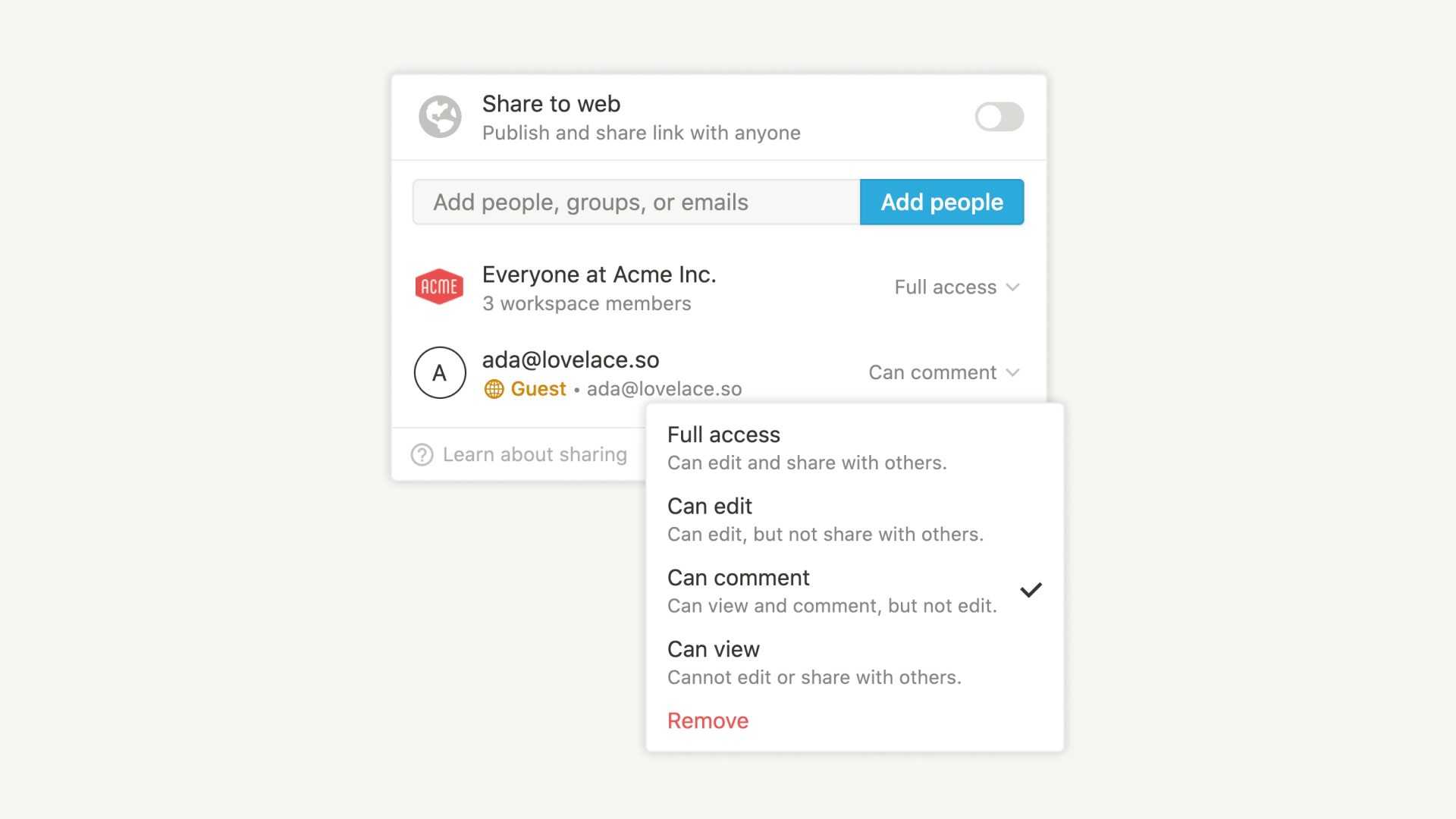
Collaboration Features
In today’s digital landscape, the key to a project’s success often hinges on effective collaboration. Notion excels in this area, elevating itself from a basic productivity app to an all-encompassing hub for teamwork, whether you’re tackling intricate client projects or conceptualizing groundbreaking startup ventures.
To download or access Notion online, please click here.
Real-Time, Multi-User Collaboration
Notion supports real-time collaboration, letting you and your team members work on a project simultaneously. This eliminates the cumbersome back-and-forth commonly associated with email or other less sophisticated collaboration platforms.
Shared Workspaces
Workspaces are the cornerstone of the Notion experience. Here, you can create a unified digital environment that houses all of your projects, notes, and databases. But the real magic happens when you share a workspace with your team. With shared workspaces, every team member gets a bird’s-eye view of the collective goals and responsibilities, leading to a more cohesive and aligned approach to projects.
Granular Permissions and Access Control
Notion’s customizable permissions allows you to determine who gets to see or edit specific pages or even individual blocks of content.
Commenting and Feedback
Notion supports robust commenting system. You can leave comments on individual blocks of content, tagging team members for their attention. This contextual feedback streamlines the review process, accelerating project timelines, and reducing misunderstandings.
Task Delegation and Ownership
Notion supports task delegation, allowing you to assign tasks to specific team members. These assignments can be made visible across the board, ensuring that everyone is aware of their responsibilities, thereby increasing accountability.
Integrated Communications
Notion supports seamless integrations with platforms like Slack and Zoom make it easy to incorporate real-time communication into your workspace. This means you can hop on an impromptu meeting or send quick messages without having to switch between different applications.
Information Storage and Retrieval
In the modern digital landscape, information is abundant but often scattered across various platforms and formats. Whether it’s important client emails, financial spreadsheets, or internal reports, keeping track of vital data can be a daunting task. Notion streamlines this often messy process with its robust features designed to consolidate, organize, and retrieve information effortlessly.
To download or access Notion online, please click here.
Unified Information Repository
How many times have you found yourself hunting for a crucial document across multiple platforms? With Notion, those days are over. The platform serves as a unified repository where you can store everything from text documents to spreadsheets to web links. Everything is housed under one digital roof, making it significantly easier to manage and access your data. For small businesses, this centralized approach eliminates the time-consuming search process, thus speeding up workflow.
Hierarchical Organization
Notion empowers you with the freedom to structure your information in a hierarchical manner. Think of it as building a digital filing cabinet where folders and sub-folders can be created to compartmentalize various aspects of your business. For example, you can have a parent page for a specific project, and child pages for different elements like research, development, and financial planning. Such layered organization means that finding what you need becomes an intuitive process.
Advanced Search and Tagging
A powerful search feature is the cornerstone of any effective information storage and retrieval system. Notion offers an advanced search function that lets you find what you’re looking for by keyword, tag, or even by the type of content. Adding tags to your pages or blocks of content makes this process even more efficient. Whether you’re searching for an old invoice or a client brief, a simple search query can quickly locate your target, saving you valuable time.
Bookmarks and Favorites
In a busy workday, quick access to frequently used information is a lifesaver. Notion lets you bookmark pages or even specific blocks of content for rapid retrieval. For small businesses, this could mean bookmarking quarterly reports or high-priority projects, thereby reducing the navigation time and increasing productivity.
Database Features
One of Notion’s standout features is its database capabilities. You can create databases for just about anything — inventory, client contact details, or even content calendars. These databases are fully customizable and can be viewed in multiple formats, including tables, boards, and calendars. Additionally, features like sorting and filtering make it exceptionally straightforward to retrieve specific pieces of information.
Version History
Mistakes happen. Data gets deleted or modified accidentally. Notion offers a version history feature that allows you to revert to previous versions of a page. This safety net ensures that your information is secure and that any accidental changes can be undone.
External Integrations for Enhanced Storage
The ability to integrate with external storage solutions like Google Drive or Dropbox adds an extra layer to Notion’s capabilities. Instead of having to navigate between different storage platforms, you can embed or link these external files directly within your Notion workspace. This makes it a one-stop-shop for all your information needs.
Access Control and Encryption
Security is a critical consideration when it comes to storing sensitive information. Notion offers robust access controls and encryption features to ensure that your data is protected. You can control who has access to what information, adding an extra layer of security and peace of mind.
Streamlined Documentation
Documentation is an essential but often tedious part of running any business, especially a small one. From drafting contracts to maintaining employee handbooks, these documents are crucial for maintaining transparency, ensuring legal compliance, and minimizing risk.
To download or access Notion online, please click here.
Digital Notebooks for Every Need
Notion’s digital notebooks function as the bedrock for your documentation requirements. Think of them as infinitely customizable binders where you can jot down anything from meeting minutes to standard operating procedures (SOPs). You can even embed multimedia elements like images, videos, or links, making the documentation process far more dynamic and engaging than a typical Word document.
Templating for Consistency
Consistency is key when it comes to documentation, especially for critical forms like contracts or reports. Notion’s templating feature allows you to create a master version of any document, which can then be duplicated and filled in as needed. This ensures that all your paperwork maintains a consistent format and tone, which is crucial for legal compliance and branding.
Linked Databases for Cross-Referencing
Sometimes, documentation is not standalone; it refers to other documents, checklists, or databases. With Notion’s powerful database linking capabilities, you can interconnect various pieces of documentation for quick reference. This holistic approach saves time when looking for correlated information and ensures that your documents are more than static text—they become a part of an interactive knowledge base.
Code Snippets for Technical Documentation
If your small business is tech-focused, you likely have to deal with a fair amount of technical documentation. Notion’s ability to handle code snippets makes it an excellent tool for documenting software requirements, codebases, or even server configurations. You can use syntax highlighting to make the text more readable and inline comments to clarify complex sections.
Embedded Files for Comprehensive Records
Often, documentation isn’t just about what’s written; it’s also about related files like spreadsheets, images, or even video tutorials. Notion allows you to embed these files directly into your documents. This makes it easier to keep all relevant information together, reducing the need to toggle between different software or platforms to get a complete picture.
Versioning for Audit Trails
In any business, the documentation may undergo multiple revisions. It’s important to keep track of these changes for accountability and transparency. Notion’s versioning feature allows you to do just that, serving as an audit trail for each document. You can easily revert to a previous version or simply review the changes, providing an essential tool for quality control and compliance.
Collaboration for Collective Wisdom
Documentation is often a collective effort, requiring input from various departments or team members. Notion’s collaboration features make it incredibly straightforward to work on documents together. Real-time edits, comments, and the ability to assign sections to different people streamline the collective documentation process, ensuring a more comprehensive and accurate final product.
Export and Sharing Options
Once your documentation is ready, you may need to share it externally, perhaps with clients or regulatory bodies. Notion provides various export options, including PDF and HTML formats, and you can also create shareable links with customized access permissions. This flexibility ensures that your documents can be easily disseminated without compromising on security.
Notion’s capabilities go beyond mere task management; it provides a comprehensive toolkit for strategic roadmapping and planning. With its flexible, customizable features, it addresses the complex, dynamic nature of modern business planning.
Agile Roadmaps
Notion allows you to create agile roadmaps that can adjust to changes, such as market shifts or internal developments. You can categorize your plans into different sprints or phases and update them on the fly. This level of flexibility means your team remains agile and responsive, without needing to rewrite the playbook every time something changes.
Customizable Timeline Views
Notion’s timeline view offers a high-level perspective of your project’s life cycle. You can set milestones, associate them with specific team members, and align them with broader goals. It provides a visual understanding of what needs to be done, by when, and by whom.
Nested Objectives and Key Results (OKRs)
Objectives and Key Results (OKRs) have become the gold standard for setting and tracking goals in the business world. Notion’s nested pages feature is ideal for OKR planning. You can have a top-level page that outlines your overarching objectives and then nest individual key results under each objective.
Dependencies and Resource Allocation
In complex projects, tasks often depend on the completion of other tasks. Notion allows you to set up dependencies, ensuring that team members know the sequence of what needs to be done. Additionally, you can allocate resources, be it manpower or budget, right next to your tasks and milestones.
Collaborative Ideation
Whether you’re using a shared board to pin ideas or commenting on a draft plan, team members can easily contribute to the planning process. By centralizing this collaboration, Notion helps in capturing the collective intelligence of your team.
SWOT Analysis and Risk Assessment
Effective planning requires a good understanding of your Strengths, Weaknesses, Opportunities, and Threats (SWOT), as well as potential risks. Notion’s flexible content blocks can be used to create detailed SWOT and risk assessment matrices.
Progress Tracking and Updates
Notion enables you to track the progress of your plans through status updates, percentage completion markers, and regular review checkpoints. This continual monitoring ensures that your team stays on course and that any deviations are corrected promptly.
Export and Share Your Vision
Notion provides robust export options including PDFs, making it simple to share your vision and plans without diluting the quality or complexity of your roadmap.
Community Support
Notion boasts a community that is active, engaged, and brimming with insights for small businesses. To download or access Notion online, please click here.
User Forums and Social Media Groups
Notion’s official forums and various social media groups are hotbeds for active discussions and expert advice.
Curated Templates and Use-Cases
One of the standout features of Notion’s community is the plethora of templates available for almost any use-case you can think of. Whether you need to set up a content calendar, track inventory, or manage a remote team, chances are someone in the community has already created a template for it.
Expert-Led Webinars and Tutorials
Notion is highly proactive in engaging with its user base. They regularly host webinars featuring industry experts who delve into various aspects of using the platform for business efficiency.
Knowledge Sharing and Collaboration
Notion community members often share their successful case studies or project workflows, providing a first-hand account of what works and what doesn’t.
Plugin and Integration Recommendations
Notion Application functionality can be further extended through third-party plugins and integrations. The community serves as an excellent resource for discovering these add-ons.
Feedback Loop for Continuous Improvement
Community members regularly suggest features or improvements, and these often find their way into future updates. This creates a symbiotic relationship between the software developers and the end-users.
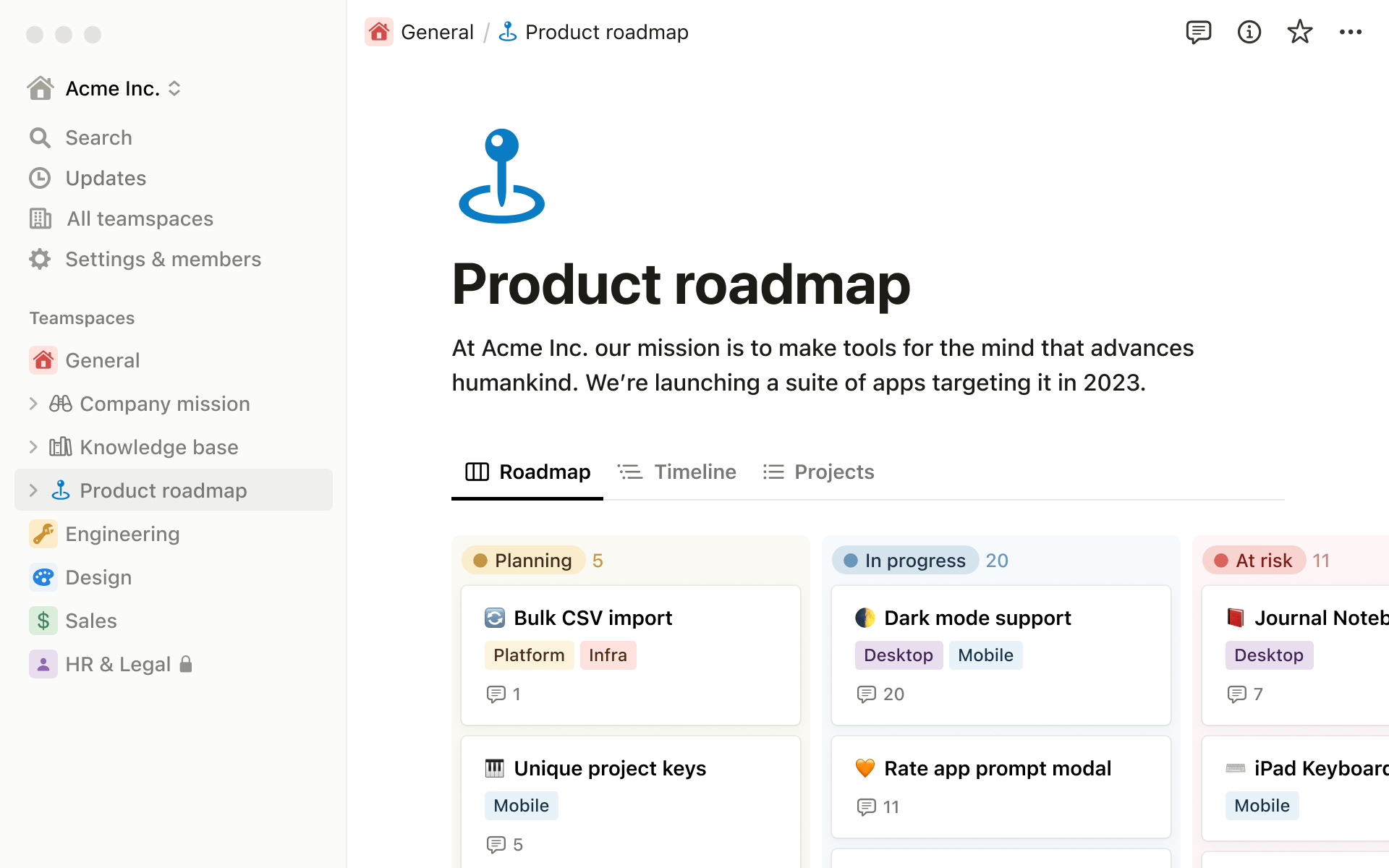


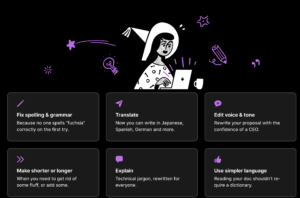
Pingback: Notion AI vs Google Docs